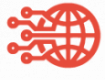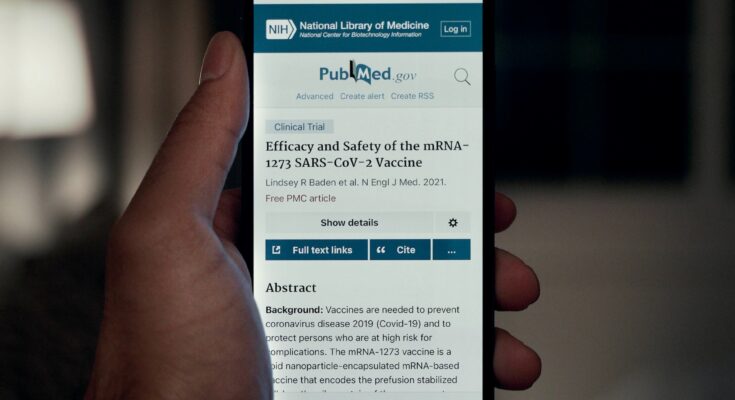In the ever-expanding universe of mobile apps, there’s one feature that you’ve likely encountered countless times without even realizing it – the in-app browser. The tool enables you to view web content within an app rather than switching to a separate web browser. This seemingly simple feature has profound implications for user experience, functionality, and security. In this article, we will take a closer look at in-app browsers, explore their advantages, and weigh them against their drawbacks.
What Are In-App Browsers?
Before diving into the pros and cons, let’s understand what in-app browsers are. You’ve probably used them when clicking on a link in a social media app, email client, or any other app that allows you to view web content without leaving the app itself. In essence, it’s a miniaturized web browser that operates within the app’s interface.
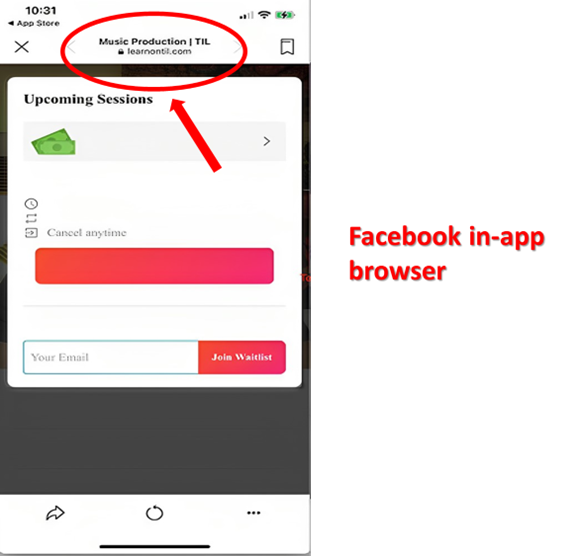
The Pros of In-App Browsers
Seamless User Experience: In-app browsers keep you within the app, offering a seamless transition between the app’s content and external web content. No more juggling between multiple apps – it’s all in one place.
Faster Loading Times: In-app browsers tend to load web pages faster compared to external web browsers. This speed boost is thanks to data and cookie sharing between the app and the browser.
Conserves Resources: With in-app browsers, your device’s resources are used more efficiently. You’re not opening multiple apps, which can drain your device’s battery and memory.
Enhanced User Engagement: For app developers, in-app browsers can be a goldmine for user engagement. Users stay within the app, which can lead to more interactions and longer session times.
The Cons: When In-App Browsers Falter
Limited Functionality: In-app browsers often lack the full functionality of external web browsers. You may encounter limitations when trying to use certain web-based features, like complex web applications or extensions.
Security Concerns: In-app browsers can pose security risks. Since they share cookies and data with the host app, there’s a potential for vulnerabilities that malicious actors could exploit.
Limited Customization: App developers often have limited control over the user experience within the in-app browser. This means you might not have access to all your preferred settings and features.
Inconsistent User Experience: The look and feel of in-app browsers can vary greatly between apps. This inconsistency can lead to user confusion and dissatisfaction.
The Gray Areas: Situations Where In-App Browsers Shine and Stumble
In-app browsers are common in social media apps. They’re excellent for quickly previewing links shared by your friends. However, they may not be suitable for tasks that require more extensive web interactions, like filling out complex forms.
When you click on a link in your email, staying within the email app is convenient. However, in-app browsers may fall short of advanced tasks like downloading multiple files or navigating through intricate websites.
Conclusion: The In-App Browser Balancing Act
In-app browsers have become ubiquitous in mobile apps, offering a mixed bag of benefits and challenges. They provide a convenient and efficient way to access web content without leaving your favorite apps. However, they also come with potential security concerns, limitations, and inconsistencies.
Ultimately, the success of in-app browsers depends on context. For quick information checks and casual browsing, they are a win-win. But for more complex tasks or when stringent security is paramount, traditional external web browsers might be the better choice.
As users, it’s essential to know when and where in-app browsers shine and when they may stumble. On the other hand, app developers need to continue refining and enhancing the in-app browsing experience, addressing concerns, and ensuring the feature’s seamless integration.
So, the next time you click on a link within your favorite app, take a moment to appreciate the convenience of the in-app browser and be mindful of its limitations. It’s a feature here to stay, and understanding its pros and cons empowers you to make the most of your mobile experience.