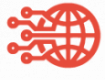Phishing attacks have become an ever-present threat in today’s digital world. They’re like measured traps set by cybercriminals, waiting for unsuspecting victims to fall into them. These attacks can have devastating consequences, from financial loss to identity theft. But fear not, as this comprehensive guide will equip you with the knowledge and tools to protect yourself effectively against phishing attacks.
Understanding Phishing Attacks
What Is Phishing?
Phishing is a deceptive technique employed by cybercriminals to trick individuals into revealing sensitive information. They often impersonate trusted entities, like banks or well-known companies, to lure victims.
Why Phishing Is Dangerous
- Phishing attacks can lead to financial loss, identity theft, and compromised accounts.
- Cybercriminals use psychological manipulation and urgency to make their scams convincing and hard to detect.
Recognizing Phishing Attempts
The first step in defending yourself against phishing attacks is learning how to recognize them. Here are some telltale signs:
- Generic Greetings: Phishing emails often start with generic salutations like “Dear User” instead of addressing you by name.
- Urgency and Threats: Scammers create a sense of urgency, threatening account suspension or legal action if you don’t act immediately.
- Suspicious Links: Hover over links without clicking to see the actual URL. Beware of misspelled domains or unusual subdomains.
- Unusual Sender Addresses: Examine the sender’s email address for discrepancies or unfamiliar domains.
- Unexpected Attachments: Be cautious about opening attachments, especially from unknown sources.
How to Guarde Against Phishing Attacks?
Now that you can spot phishing attempts, let’s explore strategies to protect yourself effectively:
1. Verify Sender Authenticity: Verify the sender’s authenticity before responding to any email or message. Contact the organization directly if you have doubts.
2. Beware of Urgent Requests: Take a moment to think before acting on urgent requests. Phishers often use urgency to pressure you into making hasty decisions.
3. Use Antivirus and Anti-Phishing Software: Install reputable antivirus and anti-phishing software to detect and block phishing attempts.
4. Enable Two-Factor Authentication (2FA): Whenever possible, enable 2FA on your accounts to add an extra layer of security.
5. Educate Yourself and Your Employees: Stay informed about the latest phishing techniques and educate your friends, family, and colleagues on how to recognize phishing attempts.
Reporting Phishing Attempts
Reporting phishing attempts is crucial to help authorities and organizations take action against cybercriminals. Here’s what you should do if you encounter a phishing email:
1. Do Not Respond: Do not engage with the phishing email or its sender.
2. Report to the Appropriate Organization: Forward the suspicious email to the organization it claims to be from.
3. Report to Anti-Phishing Authorities: Notify anti-phishing authorities such as the Anti-Phishing Working Group (APWG).
4. Delete the Email: Remove the phishing email from your inbox to avoid accidental clicks.
Conclusion
Phishing attacks are a constant threat in our digital lives, but by staying vigilant and informed, you can protect yourself and others from falling victim to them. Remember, your online security is in your hands. Share this guide with your loved ones; together, we can create a safer digital world for all.