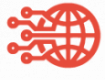In an era where our smartphones are an extension of ourselves, our SIM cards play a pivotal role in safeguarding our online security. Imagine someone gaining access to your SIM card – it’s not just about losing your phone number. It’s about potential access to your bank accounts, social media, and more. The surge in SIM card attacks is alarming, with scammers using sophisticated techniques to compromise your digital identity. In this guide, we’ll research how scammers employ the potential risks and, most importantly, how to shield yourself from SIM card threats.
How Scammers Steal Your SIM: The Dark Art of SIM Swapping
Scammers don’t need physical access to your phone to compromise your SIM card. SIM swap scams involve fraudsters posing as you, tricking your carrier into providing them with a new SIM card. This grants them access to your phone number and, consequently, your online accounts. The process involves stealing your personal information, contacting your carrier with convincing details, and activating the new SIM to take control of your phone number.
This, however, is not the sole method; criminals might resort to stealing your phone, using SIM cloning, or employing technical spyware exploits.
What Can Someone Do With Your SIM Card? The Domino Effect of SIM Swapping
SIM swapping, also known as SIM jacking, is just the starting point for scammers. Once they infiltrate your mobile device, the repercussions can be severe:
- Impersonation and Social Media Hijacking: Scammers can use your SIM card to make calls, send messages, and post on social media on your behalf. A notorious incident involved hackers compromising Twitter CEO Jack Dorsey’s phone, using it to impersonate him on Twitter.
- Two-Factor Authentication Vulnerability: If you use SMS for two-factor authentication (2FA), a hacked SIM allows scammers to intercept codes, potentially granting access to your online accounts. Consider using an authenticator app for enhanced security.
- Call and Message Monitoring: Cybercriminals can eavesdrop on your calls and messages, waiting for sensitive information to be exploited. In severe cases, SIM swap attacks can lead to doxxing, exposing personal information online.
- Scams on Your Contacts: A hacked SIM grants scammers access to your contact list, enabling them to pose as you and deceive your friends, family, or colleagues for money or sensitive information.
- Financial Account Access: With many financial services relying on SMS for authentication, scammers can use your SIM to reset passwords and gain access to your bank and crypto accounts.
- Data and Cloud Backup Exploitation: If your phone automatically backs up data to the cloud, a compromised SIM allows hackers to download sensitive information, potentially breaching your privacy.
- GPS Tracking: SIM card access enables real-time location tracking, posing a threat to your privacy through mobile applications dependent on location services.
Signs Your SIM Card Is Compromised: A Digital SOS Guide
Recognizing a compromised SIM is crucial. Here are telltale signs:
- Phone Malfunction: If your phone stops working, it might be a result of a SIM swap. In such cases, your carrier might suspend service on your original SIM.
- Missing 2FA Codes: Failure to receive 2FA codes could indicate a SIM swap. New codes might be sent to the fraudulent device, compromising accounts secured by 2FA.
- Restart Requests: An unusual message asking you to restart your phone might indicate SIM card activity on another device.
- Strange Location Alerts: If your phone reports being in a strange location, it could be a sign of unauthorized SIM use.
- Locked Out of Accounts: The inability to pass 2FA or suspicious login attempts may suggest a compromised SIM.
- Unusual Calls and Messages: Check for unfamiliar activity in your call and message logs, indicating unauthorized SIM use.
- High Data Bills: Increased data usage and additional devices on your phone bill could signify a SIM swap.
- Unexpected Apps: Hackers might install new, unauthorized apps on your device, potentially containing malware.
Protecting Yourself Against SIM Card Threats: A Digital Armor Guide
- Set a Strong PIN: Secure your carrier account with a robust PIN. Avoid using easily guessable codes and opt for alphanumeric passcodes.
- Lock Your SIM: Set a unique SIM code on your device to add an extra layer of protection, distinct from your phone’s unlock methods.
- Online Privacy Measures: Limit personal information shared online, as even basic details can aid scammers in bypassing security measures.
- Authenticator Apps for 2FA: Use authenticator apps like Google Authenticator or Authy instead of SMS-based 2FA for enhanced security.
- Phishing Awareness: Learn to recognize phishing attempts to safeguard your SIM. Be cautious with suspicious emails, texts, or social media requests.
- Install Antivirus Software: Employ reputable antivirus tools to detect and block malware, providing an additional defense against SIM-related threats.
- Physical Phone Security: Keep your phone close and secure it with complex codes or biometric tools. Set the shortest auto-lock time to prevent unauthorized access.
- Monitor Financial Accounts: Regularly check bank and credit accounts for signs of suspicious activity, acting promptly if any red flags appear.
Conclusion: A Digital Guardian for Your SIM
Your SIM card holds the keys to your digital kingdom. Understanding the threats and taking proactive measures is essential in an age where cyber threats are rampant. By adopting these practices and staying vigilant, you can fortify your digital fortress and thwart the attempts of those seeking unauthorized access. Stay secure, stay vigilant, and keep your digital life under lock and key.