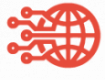In today’s interconnected world, your online presence is like a digital trail that records every click, post, and interaction. This data compilation, often called your “digital footprint,” is continuously tracked, creating a comprehensive profile of your online activity. While this footprint can be a testament to your interests and engagements, it also poses potential risks, especially in the face of data breaches. This blog explores the intricacies of digital footprints, their types, and actionable steps to safeguard your online privacy.
Understanding the Digital Footprint
Your digital footprint encompasses all traces of your online endeavors, including social media posts, comments on articles, and even your online purchases. Every interaction, from filling out online forms to accepting cookies on websites, contributes to this digital trail. Your IP address, login details, and personal information are all part of this complex web of data.
Types of Digital Footprints
Digital footprints can be broadly categorized into two types: active and passive.
1. Active Digital Footprints
Deliberate actions you take online, such as posting on social media or making changes on project management platforms. Examples include posting on Facebook, agreeing to cookies, or filling out online forms.
2. Passive Digital Footprints
Inadvertent traces left without explicit intent, often collected by websites or apps. Examples include cookies installed without disclosure, geolocation tracking, and profiling by social media channels.
Why Your Digital Footprint Matters
Understanding the significance of your digital footprint is crucial in today’s digitally-driven society. Here’s why it matters:
- Permanence: Data is often permanent once public, especially on social media.
- Online Reputation: Your digital footprint shapes your online reputation, impacting personal and professional spheres.
- Employment and Education: Employers and educational institutions may scrutinize digital footprints during the hiring or admission process.
- Misuse of Information: Your content may be misinterpreted or exploited for malicious purposes.
- Cybersecurity Threats: Cybercriminals can exploit your personal information for phishing or identity theft.
Categories of Digital Footprints
Your digital footprint spans various categories, each revealing different facets of your online life. While social media is extensively discussed, other categories include:
- Shopping: Online purchases and account creations contribute to your digital footprint.
- Finances: Financial activities, including banking and stock transactions, add to your online trail.
- Fitness and Health: Subscriptions, workout tracking apps, and health-related blog subscriptions contribute to your footprint.
- News and Reading: Your digital presence includes online news subscriptions, reading habits, and article sharing.
Protecting Your Digital Footprint: 7 Essential Steps
Your digital footprint may be expansive, but there are practical steps you can take to protect it:
1. Search Engine Checkup
Regularly search your name, city, employer, and school on multiple search engines. Monitor results, ensuring they reflect a positive and professional image. Utilize tools like Google Alerts for ongoing monitoring.
2. Social Media Privacy Settings
Scrutinize and customize privacy settings on social media platforms. Be cautious; privacy settings may not offer foolproof protection. Regularly review and update settings to align with your preferences.
3. Strong Password Practices
Create robust passwords with a mix of numbers, symbols, and uppercase and lowercase letters. Avoid common words or easily guessable information. Consider using a password manager like Norton Password Manager for enhanced security.
4. Keep Software Updated
Regularly update antivirus software and other applications to guard against vulnerabilities. Outdated software may expose you to security threats and compromise your digital footprint.
5. Mobile App Review
Set secure passwords or lock patterns on your mobile devices. Periodically review installed apps, checking privacy settings. Delete unused apps and be mindful of permissions when installing new ones.
6. Build a Positive Online Presence
Be mindful of your online behavior, emphasizing positive contributions. Avoid negative posts and comments that may impact your reputation. Consider showcasing your work or hobbies through a personal blog or website.
7. Use a VPN for Enhanced Privacy
Employ a Virtual Private Network (VPN) like Norton Secure VPN. Mask your IP address, rendering your online actions virtually untraceable. Safeguard your digital footprint from unwanted surveillance.
Conclusion: Safeguarding Your Digital Identity
Your digital footprint is a reflection of your online identity. Take deliberate steps to curate and protect it. Regularly assess your online presence, utilize privacy tools, and stay informed about cybersecurity practices. Remember, while erasing your digital footprint may be challenging, shaping it into a positive and secure identity is within your control.
FAQs about Digital Footprints
Can anyone see my digital footprint?
Your digital footprint is generally public, emphasizing the need for cautious online behavior.
Who can potentially see your digital footprint?
Various entities, including employers, schools, law enforcement, advertisers, and even cybercriminals, may access your digital footprint.
How do I remove my digital footprint?
While challenging, you can enhance your online reputation by deactivating inactive accounts, monitoring mentions, and using privacy tools.
How serious is a digital footprint?
It is extremely serious, as it influences your online and offline life, affecting employment, education, and personal security.
How do you track your digital footprint?
Regular searches, search alerts, and privacy tools like VPNs can help monitor and manage your digital footprint effectively.