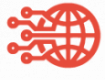In our increasingly digital world, where we shop, bank, communicate, and share our lives online, staying safe and secure while browsing the internet has never been more crucial. The internet is vast and dynamic, filled with opportunities and risks. This article aims to guide you through essential safe and secure browsing habits that anyone can adopt regardless of technical expertise. By the end of this article, you’ll be equipped with the knowledge and tools to protect yourself from online threats and confidently navigate the digital landscape.
The Importance of Safe Browsing
Safe browsing is crucial for several reasons:
- Protecting Personal Data: It ensures that your sensitive information remains private, safeguarding you from identity theft and fraud.
- Preventing Malware: Cybercriminals often use deceptive websites to distribute malware. Safe browsing helps you avoid downloading harmful software.
- Avoiding Scams: The internet is rife with scams and phishing attempts. Learning safe habits can keep you from falling into these traps.
- Safeguarding Financial Transactions: If you shop or bank online, secure browsing is critical to protect your financial transactions from interception.
Secure Browsing Tips
Keep Your Software Updated
Enable automatic updates for your operating system, browsers, and plugins.
Use a Secure and Up-to-Date Browser
Keep your browser updated to the latest version. Popular options like Chrome, Firefox, and Edge are good choices.
Install a Trusted Antivirus Software
Choose a reputable antivirus program, keep it updated, and run regular scans.
Look for “HTTPS”
“HTTPS” in the website address indicates a secure connection. It encrypts data exchanged between your browser and the site.
Be Cautious with Email Links and Attachments
Verify the sender’s identity, avoid clicking on suspicious links, and don’t download attachments from unknown sources.
Use Strong, Unique Passwords
Use a mix of uppercase and lowercase letters, numbers, and symbols. Consider using a password manager for convenience.
Enable Two-Factor Authentication (2FA)
Activate 2FA on your accounts whenever possible, such as email, social media, and banking.
Regularly Clear Browser Cookies and Cache
Periodically clear your browser’s cookies and cache through its settings.
Best Practices for Safe Browsing
Stay Informed
Awareness is your best defense. Stay informed about the latest cybersecurity threats and trends.
Use a Virtual Private Network (VPN)
A VPN encrypts your internet connection, making it more challenging for anyone to intercept your data.
Be Skeptical of Pop-ups and Ads
Avoid clicking on suspicious ads or pop-ups, and use an ad blocker if necessary.
Regularly Backup Your Data
Set up automated backups for your devices and important files.
Conclusion
Safe and secure browsing habits are essential for protecting your digital life. Following these tips and best practices can significantly reduce the risk of falling victim to cyber threats. Remember, it’s not just about your technical expertise; safe browsing is a habit that anyone can cultivate to stay protected in the ever-evolving online landscape. Make these practices a part of your online routine and enjoy a safer, more secure internet experience.