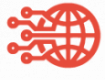In today’s hyper-connected world, public Wi-Fi has become a ubiquitous convenience, offering us the ability to stay connected on the go. Whether it’s sipping coffee at your favorite local café, waiting at the airport, or simply taking a break in a public park, the allure of free Wi-Fi is hard to resist. However, before you enthusiastically connect to that unsecured network, it’s crucial to understand the potential pitfalls that come with the convenience of public Wi-Fi.
Unlocking the Pandora’s Box: Public Wi-Fi Security Risks
Despite the convenience they offer, public Wi-Fi networks harbor a plethora of risks. As businesses aim to provide a valuable service, the security protocols on these networks are often inadequate. Here’s a closer examination of the primary security risks associated with public Wi-Fi:
- Man-in-the-Middle Attacks (MITM): Ever felt like someone might be eavesdropping on your conversations? The digital world is no different. Man-in-the-Middle (MitM) attacks occur when a malicious actor intercepts the communication between two parties without their knowledge. Public Wi-Fi, with its lack of encryption, becomes a hotbed for these insidious attacks. Consider a scenario where you’re logging into your online banking account using public Wi-Fi. Without encryption, your login credentials could be intercepted, paving the way for unauthorized access to your financial accounts.
- Unencrypted Networks: Encryption is like a secret code that protects the information transmitted between your device and the Wi-Fi router. Public Wi-Fi networks, by default, often lack encryption, making it easier for scammers to access your web traffic and potentially execute MITM attacks.
- Malware Distribution: Cybercriminals can exploit software vulnerabilities to inject malware onto your device without your knowledge. Software vulnerabilities are weaknesses in operating systems or programs that hackers can target to compromise your security.
- Wi-Fi Snooping and Sniffing: Specialized software kits enable cybercriminals to eavesdrop on Wi-Fi signals, giving them access to everything you do online. This includes capturing login credentials, viewing visited web pages, and potentially hijacking your online sessions.
- Malicious Hotspots: Rogue access points, disguised as legitimate networks, trick users into connecting. Cybercriminals can set up these malicious hotspots with names similar to reputable networks, leading users to share personal information inadvertently.
Nurturing Digital Resilience: 11 Cybersecurity Tips for Public Wi-Fi
With risks laid bare, let’s embark on the journey of fortifying your digital defenses in the unpredictable realm of public Wi-Fi:
Avoid Accessing Sensitive Information: Imagine counting your money in the middle of a crowded street—it’s not a wise move. Similarly, refrain from conducting sensitive transactions, such as online banking or shopping with sensitive information, while connected to public Wi-Fi. Wait until you’re in the safety of a private, secure connection to indulge in these digital activities.
Use a VPN: Enter the superhero of the cybersecurity world—the VPN. A Virtual Private Network encrypts your internet connection, shielding your data from prying eyes. It’s like wearing an invisibility cloak in the digital realm. Before connecting to any public Wi-Fi, ensure your VPN is activated to create a secure tunnel for your data.
Stick to “HTTPS” Websites: Only browse websites with SSL certificates (those starting with “HTTPS”) for encrypted connections, making your browsing more secure.
Use Browser Extensions: Install extensions like HTTPS Everywhere to force secure connections and reduce the risk of accessing unsafe websites.
Adjust Connection Settings: Disable automatic connection to public hotspots to prevent your device from inadvertently connecting to rogue networks.
Use a Privacy Screen: If you access sensitive information in public, use a privacy screen to prevent others from viewing your display.
Turn Off File Sharing: Disable file sharing to prevent unauthorized access to your folders when connected to public Wi-Fi.
Enable Two-Factor Authentication (2FA): Add an extra layer of protection by enabling 2FA on accounts, ensuring that even if passwords are compromised, additional verification is required.
Keep Your Operating System Updated: Regularly update your operating system to benefit from crucial security patches that safeguard against Wi-Fi threats.
Remember to Log Out: After use, log out of services and configure your device to forget the network to minimize exposure to public networks.
Use Antivirus Software: Employ antivirus software to protect against cybersecurity threats like viruses and spyware when using public Wi-Fi.
Identifying Signs of Unsafe Wi-Fi Networks
While implementing the above measures enhances your security, recognizing signs of potentially unsafe networks is crucial:
- Network Name Matches Trusted Network: Beware if the network name matches a trusted network, as hackers may set up fraudulent networks to impersonate existing ones.
- “HTTPS” Sites Render as “HTTP”: If secure websites load as “HTTP” instead of “HTTPS,” it may indicate a rogue Wi-Fi hotspot attempting an MITM attack.
- Generic Network Names: Rogue networks often have generic names like “Free Wi-Fi” to lure users. Legitimate public Wi-Fi networks usually have specific names associated with their location.
In Conclusion: Mastering the Digital Maze of Public Wi-Fi
As we embark on our digital odysseys, the allure of public Wi-Fi will continue to beckon. Yet, armed with the right knowledge and tools, we can navigate this cyber sea with confidence. Remember, the dangers of public Wi-Fi are not a myth but a reality that demands our attention. By adopting cybersecurity best practices and spreading awareness, we can collectively build a safer digital future—one connection at a time. So, before you click that “Connect” button, ask yourself: Are you prepared to sail through the cyber waves unscathed?