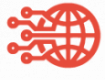In our interconnected world, where the internet is an integral part of our daily lives, the term “malware” has become increasingly familiar. But what exactly is malware, and why should you care? Malware, short for malicious software, significantly threatens your digital security. From stealing your personal information to hijacking your devices, malware comes in various forms, each with its own scheming purpose. This article aims to explain malware, help you understand its different types, and equip you with the knowledge to defend against these digital adversaries.
The Malware Threat
Malware is like a digital virus, waiting in the virtual world for an opportunity to infect your devices. Its consequences can range from mere inconvenience to catastrophic data breaches, making it a topic of utmost importance. Here’s why you should be concerned:
- Data Breaches and Identity Theft
Certain types of malware, such as spyware and keyloggers, are designed to steal your personal information, from login credentials to credit card details. Falling victim to malware can lead to identity theft and financial loss.
- Device Takeover
Some malware, like ransomware and botnets, can take over your devices, rendering them useless or forcing them to perform malicious tasks without your knowledge.
- Privacy Invasion
Malware can spy on your online activities, track browsing habits, and record sensitive data. Your privacy can be compromised, and your personal information may end up in the wrong hands.
- Business Threat
Businesses face significant risks from malware, which can disrupt operations, compromise sensitive company data, and damage their reputation.
- Spread of Cybercrime
Malware fuels cybercrime, enabling malicious actors to launch attacks on individuals, organizations, and even governments. Understanding and defending against malware is essential for combating the broader cyber threat landscape.
Malware Types
Malware comes in various forms, each with its own tactics and objectives. Let’s explore some common types:
1. Viruses
Viruses are malicious programs that attach themselves to legitimate files or software. When you open an infected file, the virus replicates and spreads, potentially causing damage to your system.
2. Worms
Worms are self-replicating malware that can spread across networks and devices without user interaction. They often exploit vulnerabilities in operating systems or software.
3. Trojans
Trojans cover themselves as legitimate software, enticing users to install them. Once inside, they can steal information or create backdoors for other malware.
4. Ransomware
Ransomware encrypts your files, locking you out of your own data. Cybercriminals demand a ransom to provide the decryption key, but there’s no guarantee they’ll deliver it.
5. Spyware
Spyware secretly monitors your online activities, collecting information about your browsing habits, keystrokes, and more. This data is often used for malicious purposes.
6. Adware
Adware bombards you with unwanted ads and pop-ups, often slowing down your device and interfering with your online experience.
7. Keyloggers
Keyloggers record every keystroke you make, including login credentials and sensitive information. Cybercriminals can then use this data for identity theft.
8. Botnets
Botnets are networks of infected devices controlled by a single entity. They can be used to launch large-scale attacks, such as Distributed Denial of Service (DDoS) attacks.
Defending Against Malware
Understanding the different types of malware is the first step in defending yourself against these threats. Here are some proactive measures you can take to protect your digital life:
- Use Antivirus Software
Invest in reputable antivirus software that can detect and remove malware. Keep it up to date to ensure it can defend against the latest threats.
- Keep Software Updated
Regularly update your operating system and software to patch vulnerabilities that malware can exploit.
- Exercise Caution Online
Be wary of downloading files or clicking links from untrusted sources, especially in emails or websites.
- Enable Firewalls
Activate your device’s built-in firewall or consider using a third-party firewall to monitor incoming and outgoing traffic.
- Backup Your Data
Regularly back up your important files to an external drive or a cloud storage service. This ensures you won’t lose your data even if you fall victim to ransomware.
- Use Strong Passwords
Employ strong, unique passwords for your online accounts and enable two-factor authentication whenever possible.
- Be Educated
Stay informed about the latest malware threats and cybersecurity best practices. Knowledge is your best defense.
Conclusion
In the ever-evolving digital landscape, understanding malware and how to protect yourself from it is paramount. Malware can destroy your devices and your digital security. By being aware of the different types of malware and implementing preventive measures, you can significantly reduce your risk of falling victim to these digital threats.
Remember, cybersecurity is a shared responsibility. By educating yourself and practicing safe online habits, you protect yourself and make the digital world safer for everyone. Stay vigilant, stay informed, and keep your digital defenses strong. Malware may be menacing, but with the right knowledge and precautions, you can thwart its advances and ensure the safety of your digital realm.