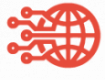In the ever-evolving landscape of IT and network security, the term “Jump Box” may not be as familiar to everyone as firewalls or antivirus software, but it plays a vital role in protecting networks and ensuring secure access to critical systems. Whether you’re an IT enthusiast, a business owner, or simply curious about how modern technology keeps us safe, this article will provide you with an accessible and insightful exploration of Jump Boxes and why they are crucial for network security.
The Network’s First Line of Defense
Imagine the Jump Box as the gatekeeper to your digital kingdom. It’s a designated computer or server that acts as an intermediary between your local network and the external network. This setup is often known as a “demilitarized zone” (DMZ) and is designed to add an extra layer of security.
The primary purpose of a Jump Box is to provide a secure entry point into your network. Instead of directly connecting to critical systems, users first access the Jump Box. This step acts as a checkpoint, ensuring that only authorized personnel can proceed further.
Why Jump Boxes Matter
Cyberattacks are increasingly sophisticated, and one compromised device can lead to a massive breach. Using a Jump Box limits the exposure of critical systems to potential threats. Even if the Jump Box is compromised, it serves as a barrier to your most sensitive data.
Jump Boxes allow network administrators to tightly grip who can access the network. They can enforce multi-factor authentication, monitor usage, and audit actions taken on the Jump Box. This level of control enhances overall network security.
How a Jump Box Works
When a user attempts to access the network, they must first authenticate themselves on the Jump Box. This process can involve various security measures, including passwords, biometrics, or smart cards. Once authenticated, the user’s access rights are carefully defined.
Jump Boxes are typically configured to have minimal software and services running. This “bare-bones” approach limits potential attack vectors. Users can’t browse the web, send emails, or install software on a Jump Box – it’s solely for network access.
All activities on the Jump Box are logged and audited. This means that every action is recorded, providing a valuable trail of what occurred. If anything suspicious happens, network administrators can quickly identify and respond to the threat.
Jump Boxes in Action
In a world where remote work is increasingly common, Jump Boxes are instrumental. They provide a secure means for employees to access company resources from anywhere, whether they’re at home, in a cafe, or in another country.
Critical systems, such as servers housing sensitive data, can be isolated from direct external access by placing them behind a Jump Box. This extra layer of protection is invaluable for safeguarding intellectual property and customer information.
Potential Challenges and Considerations
Like any component in IT, Jump Boxes require regular maintenance and updates. Failing to do so can leave vulnerabilities that attackers might exploit.
Users must understand how to use the Jump Box properly. Inadequate training can lead to errors or, in the worst case, security breaches.
Conclusion: The Guardian of Network Security
As the digital land continues to expand, safeguarding our networks becomes ever more critical. Jump Boxes serve as the guardians of our digital fortresses, protecting the sensitive data that powers our businesses and daily lives. Understanding their role and appreciating the enhanced security they bring can lead to more secure, efficient, and confident network management. With the right knowledge and practices, you can harness the power of Jump Boxes to fortify your network’s defenses in the face of an ever-evolving digital landscape.