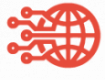In an era where our homes are more connected than ever, relying on Wi-Fi for daily activities has become second nature. Whether it’s managing finances, staying in touch with friends, or tuning into your favorite shows, your home Wi-Fi plays a central role. However, this convenience also brings about potential vulnerabilities. Imagine if your personal information fell into the wrong hands. Safeguarding your home Wi-Fi is not just a choice; it’s a crucial step in protecting your digital lifestyle.
The good news? Securing your home Wi-Fi is easier than you think. Follow these simple steps to strengthen your digital fortress.
1. Rethink Your Wi-Fi Identity
The first line of defense is changing the default name of your Wi-Fi network. Manufacturers often use easily identifiable default SSIDs (service set identifiers), making it a playground for hackers. Switching to a unique identifier not only adds a layer of anonymity but also confuses potential intruders. Your network’s name should reveal nothing about you, keeping cybercriminals at bay.
2. Lock It Down with a Rock-Solid Password
Think of your Wi-Fi password as a digital lock. The more difficult, the better. Consider incorporating a passphrase with a mix of uppercase and lowercase letters, numbers, and symbols. Avoid easily guessable combinations like birthdays or common words. This password is your first line of defense, so make it formidable.
3. Encrypt Your Digital Communication
Enabling WPA2 encryption is like speaking a language only your devices can understand. This encryption standard ensures that even if someone intercepts your digital conversations, they won’t comprehend the information exchanged. It’s the equivalent of sending your data in an unbreakable code, keeping it safe from prying eyes.
4. Stay Under the Radar
Disabling network name broadcasting is like making your Wi-Fi network invisible to outsiders. When potential threats scan for available networks, yours won’t appear in the lineup. It’s a stealth move that adds an extra layer of protection, especially in a world where visibility can sometimes mean vulnerability.
5. Fortify Your Router
Your router is the protector of your digital gateway. Regular software updates are the equivalent of giving your guardian new armor. This ensures that any potential weaknesses are patched up, making it more resilient against evolving cyber threats. Treat your router’s firmware updates as essential security reinforcements.
6. Firewall: Your Digital Guardian
Firewalls are the unsung heroes of digital security. They stand between your devices and the vast digital wilderness, blocking malicious attempts at intrusion. Ensure your router’s firewall is not just present but actively engaged. Think of it as the gatekeeper ensuring only the authorized data passes through.
7. Elevate Security with VPNs
Adding a VPN to your digital toolkit is like creating a secure, private tunnel through the internet. It encrypts your online communication, making it virtually impenetrable. This extra layer of security is particularly valuable when using public Wi-Fi networks, protecting your data from potential snoopers and ensuring your online activities remain confidential.
Conclusion
Securing your home Wi-Fi is not about complicating your digital life but empowering it. By following these seven steps, you will construct a strong safeguard and provide protection for your digital world. Stay proactive, stay informed, and enjoy the endless possibilities of the digital realm securely.
Remember, vigilance is the key to a secure and enjoyable online experience in the digital land. Protect your digital haven, and let your home Wi-Fi serve as a portal to a world of possibilities without worries.